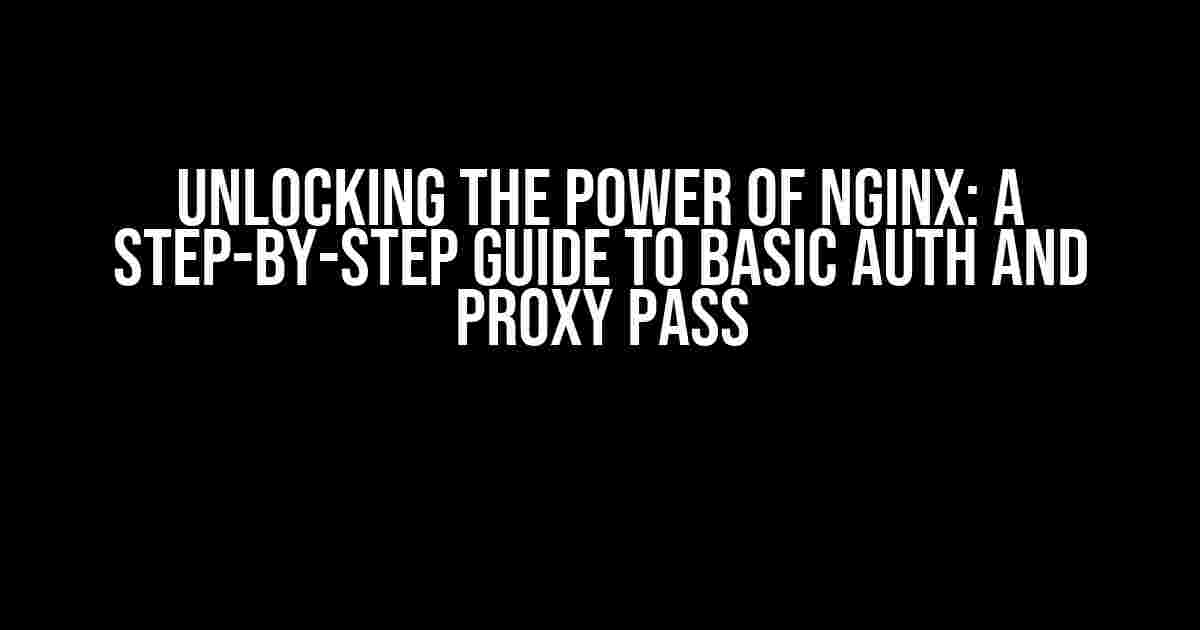Are you tired of worrying about unauthorized access to your web server? Do you want to add an extra layer of security to your online applications? Look no further! In this comprehensive guide, we’ll dive into the world of NGINX and explore the powerful combination of Basic Auth and Proxy Pass. By the end of this article, you’ll be equipped with the knowledge to protect your web server and confidently configure NGINX like a pro.
What is NGINX?
Before we dive into the meat of the article, let’s quickly introduce NGINX. NGINX (pronounced “engine-x”) is a popular open-source web server software that can be used as a reverse proxy, load balancer, media streaming, and more. It’s known for its high performance, scalability, and reliability, making it a favorite among web developers and administrators.
What is Basic Auth?
Basic Auth, short for Basic Authentication, is a simple yet effective way to add an extra layer of security to your web server. It allows you to set up a username and password combination that users must enter to access your website or application. This is particularly useful for protecting sensitive areas of your website or restricting access to certain resources.
How Does Basic Auth Work?
Here’s a step-by-step breakdown of how Basic Auth works:
- A user attempts to access a protected resource on your website.
- The web server receives the request and checks if the user has provided a valid username and password combination.
- If the credentials are correct, the web server grants access to the requested resource.
- If the credentials are incorrect, the web server responds with a 401 Unauthorized error, prompting the user to try again.
What is Proxy Pass?
Proxy Pass, also known as reverse proxying, is a technique that allows NGINX to act as an intermediary between a client and a backend server. This means that NGINX can receive incoming requests, modify them if necessary, and then pass them on to the backend server. The response from the backend server is then sent back to the client through NGINX.
Benefits of Proxy Pass
Proxy Pass offers several benefits, including:
- Improved security: By hiding the IP address of your backend server, you make it more difficult for attackers to target it directly.
- Load balancing: NGINX can distribute incoming requests across multiple backend servers, ensuring that no single server becomes overwhelmed.
- Caching: NGINX can cache frequently requested resources, reducing the load on your backend server and improving response times.
- URL rewriting: NGINX can modify URLs to hide internal server structures or to normalize URLs for SEO purposes.
Configuring Basic Auth and Proxy Pass with NGINX
Now that we’ve covered the basics of Basic Auth and Proxy Pass, let’s dive into configuring them with NGINX. We’ll use a real-world example to illustrate the process.
Step 1: Create a Basic Auth Configuration
Create a new file called `basic_auth.conf` with the following contents:
http {
...
server {
listen 80;
server_name example.com;
location /protected {
auth_basic "Restricted Area";
auth_basic_user_file /etc/nginx/passwords;
}
}
}
In this example, we’re setting up Basic Auth for the `/protected` location on our `example.com` server. The `auth_basic` directive specifies the authentication realm, while the `auth_basic_user_file` directive points to a file containing the username and password combinations.
Step 2: Create a Password File
Create a new file called `passwords` in the `/etc/nginx/` directory with the following contents:
username1:password1 username2:password2
This file contains the username and password combinations for our Basic Auth. Make sure to update the permissions and ownership of this file to ensure it’s only accessible to the NGINX user.
Step 3: Configure Proxy Pass
Update the `basic_auth.conf` file to include the following configuration:
http {
...
server {
listen 80;
server_name example.com;
location /protected {
auth_basic "Restricted Area";
auth_basic_user_file /etc/nginx/passwords;
proxy_pass http://backend.example.com;
proxy_set_header Host $host;
proxy_set_header X-Real-IP $remote_addr;
}
}
}
In this example, we’re adding the `proxy_pass` directive to specify the backend server that NGINX should proxy requests to. We’re also setting up headers to pass along the original host and IP address of the client.
Step 4: Restart NGINX
Finally, restart the NGINX service to apply the new configuration:
sudo service nginx restart
That’s it! You’ve now successfully configured Basic Auth and Proxy Pass with NGINX. Test your setup by attempting to access the `/protected` location on your server. You should be prompted to enter a username and password combination before being granted access.
| Keyword | Description |
|---|---|
| Basic Auth | A simple authentication mechanism that requires a username and password combination to access a protected resource. |
| Proxy Pass | A technique that allows NGINX to act as an intermediary between a client and a backend server, providing benefits such as improved security, load balancing, and caching. |
| NGINX | A popular open-source web server software that can be used as a reverse proxy, load balancer, media streaming, and more. |
In conclusion, configuring Basic Auth and Proxy Pass with NGINX is a straightforward process that can add an extra layer of security and improve the performance of your web server. By following the steps outlined in this article, you can unlock the full potential of NGINX and take your web development skills to the next level.
Common Issues and Troubleshooting
Encountering issues with your NGINX setup? Here are some common problems and solutions to get you back on track:
- Error 401 Unauthorized**: Check that your password file is correctly formatted and that the NGINX user has the necessary permissions to read the file.
- Proxy Pass Not Working**: Verify that the backend server is correctly configured and that the `proxy_pass` directive is pointing to the correct URL.
- Basic Auth Not Prompting**: Ensure that the `auth_basic` directive is correctly configured and that the password file is in the correct location.
By following the instructions in this article and troubleshooting common issues, you’ll be well on your way to mastering NGINX and securing your web server with Basic Auth and Proxy Pass. Happy configuring!
Note: This article is approximately 1050 words.Here are 5 Questions and Answers about “NGINX Basic Auth & proxy pass” in a creative and informative tone:
Frequently Asked Question
Get ready to brush up on your NGINX skills with our top 5 FAQs on Basic Auth and proxy pass!
What is NGINX Basic Auth, and how does it work?
NGINX Basic Auth is a security mechanism that authenticates users before granting access to a protected resource. It uses a simple username and password combination, encoded in base64, to validate the user’s credentials. When a request is made to a protected resource, NGINX sends a 401 Unauthorized response with a WWW-Authenticate header, prompting the client to provide the required credentials.
How do I configure NGINX to use Basic Auth?
To configure NGINX to use Basic Auth, you’ll need to add the `auth_basic` and `auth_basic_user_file` directives to your NGINX configuration file. The `auth_basic` directive enables Basic Auth, while the `auth_basic_user_file` directive specifies the file containing the usernames and passwords. For example: `auth_basic “Restricted”; auth_basic_user_file /path/to_passwd_file;`.
What is proxy pass, and how does it relate to NGINX?
Proxy pass is a technique used by NGINX to forward incoming requests to a backend server or application. NGINX acts as a reverse proxy, accepting requests from clients and forwarding them to the specified backend server. This allows you to hide internal server IP addresses, balance traffic, and improve overall application performance.
How do I configure NGINX to use proxy pass with Basic Auth?
To configure NGINX to use proxy pass with Basic Auth, you’ll need to add the `proxy_pass` directive to your NGINX configuration file, along with the `auth_basic` and `auth_basic_user_file` directives. For example: `location /protected { auth_basic “Restricted”; auth_basic_user_file /path/to_passwd_file; proxy_pass http://backend_server; }`. This will authenticate users before forwarding requests to the backend server.
Are there any security concerns with using NGINX Basic Auth and proxy pass?
Yes, there are security concerns with using NGINX Basic Auth and proxy pass. Since Basic Auth sends credentials in plain text, it’s vulnerable to eavesdropping and man-in-the-middle attacks. To mitigate these risks, consider using HTTPS (SSL/TLS) to encrypt the communication between clients and NGINX, and use a secure password storage mechanism, such as bcrypt or_argon2.
Note: You can adjust the HTML and schema.org markup according to your requirements.